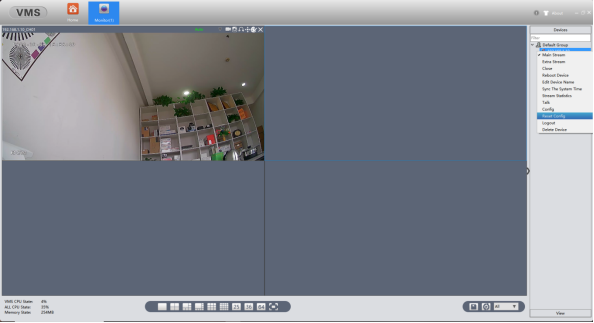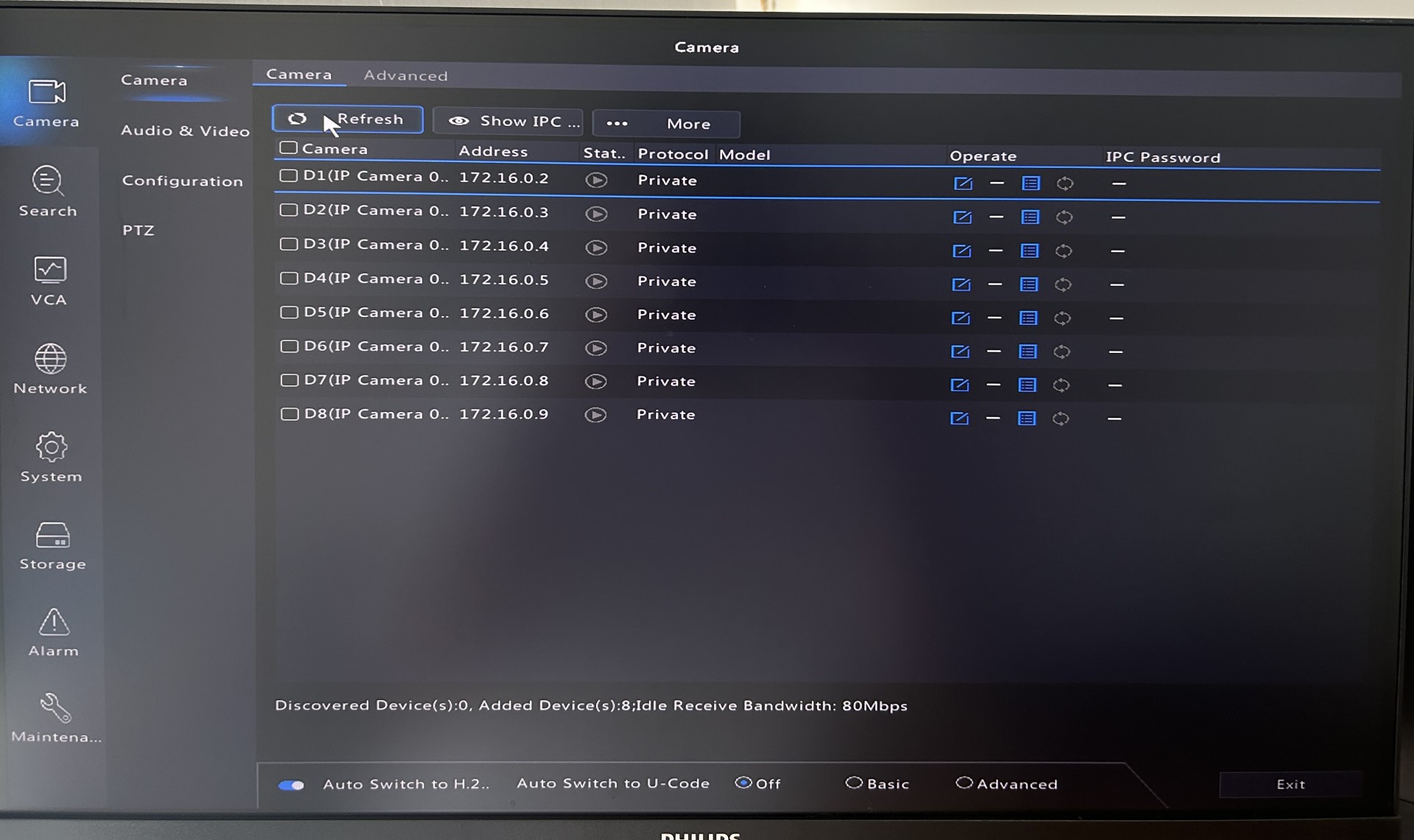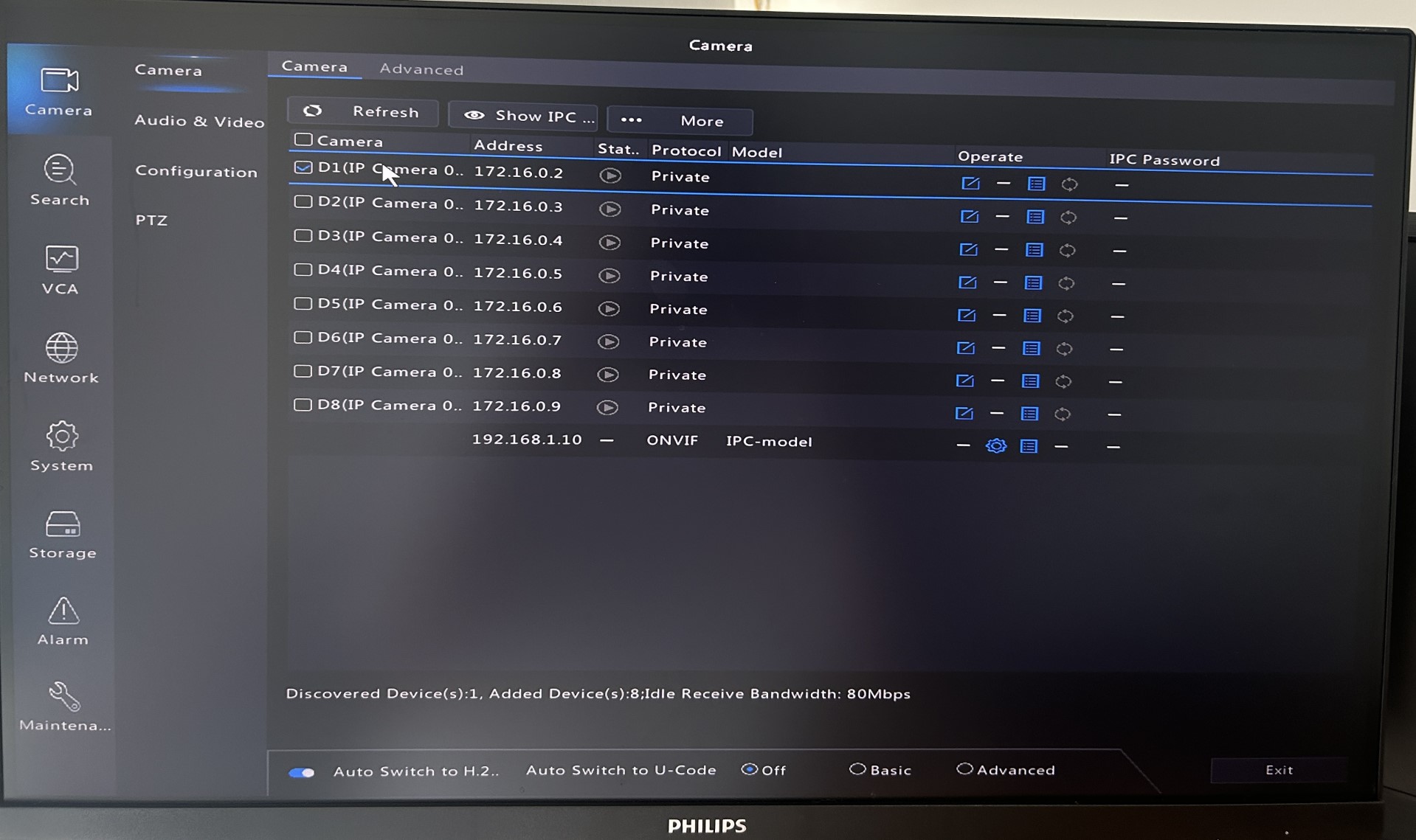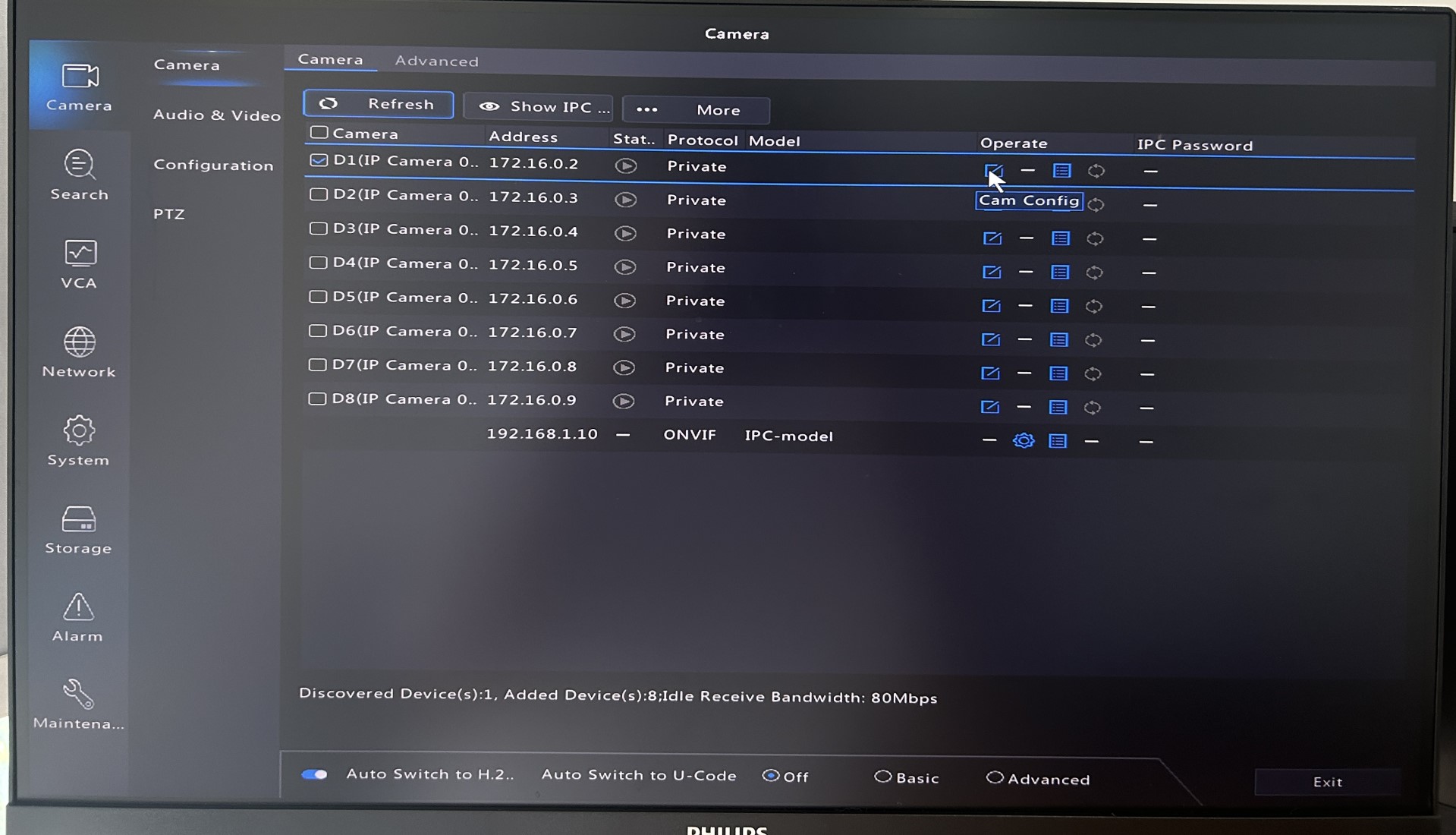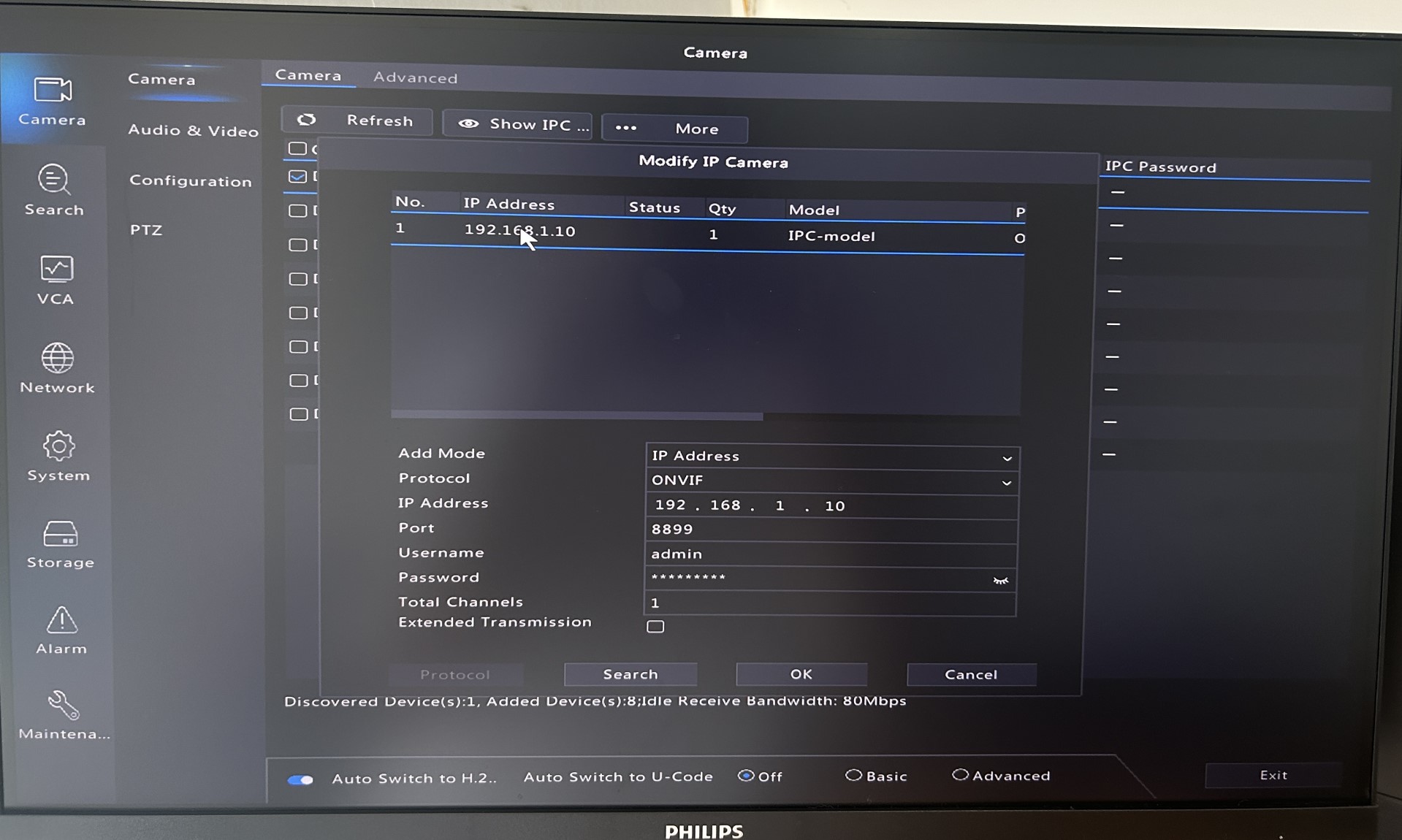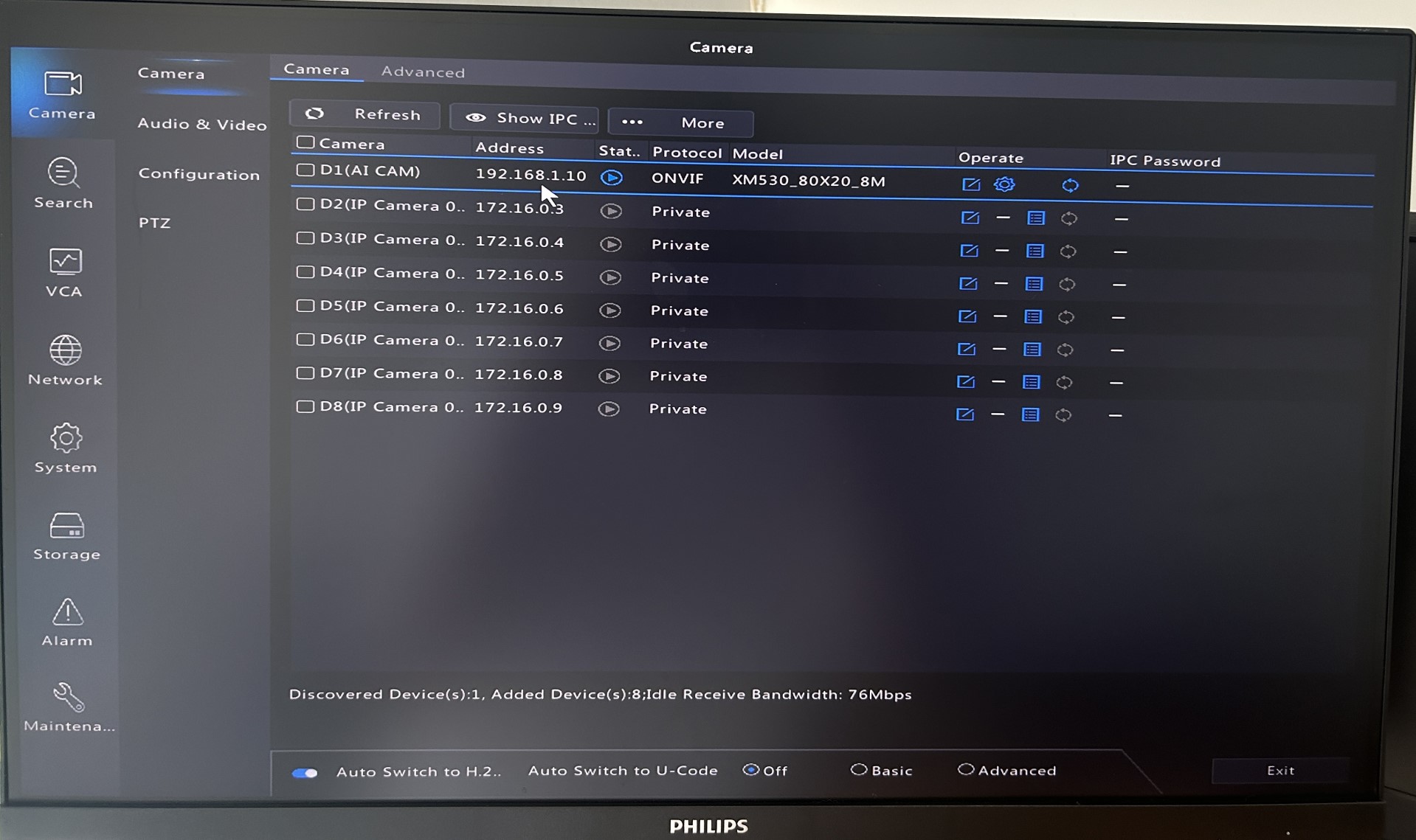1.Aquí confirmamos que el OEM XM IPC de KingCCTV no necesita contraseña para configurar. Descargue la aplicación XM VMS. Para restaurar la configuración de fábrica de la cámara como la siguiente captura de pantalla. (Descargue las máquinas virtuales de https://www.kingcctv.com/soft/hd_ip_nvr_xvr/software/vms/general_beta_vms_win64_v2.0.28.1.t.20240621.exe )
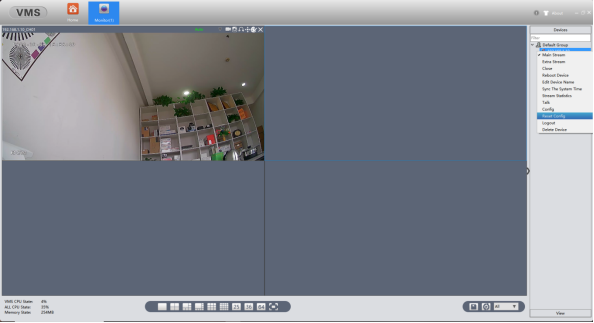
2.Abra la grabadora de video UNV e ingrese el menú principal

3.Haga clic para buscar los dispositivos en línea
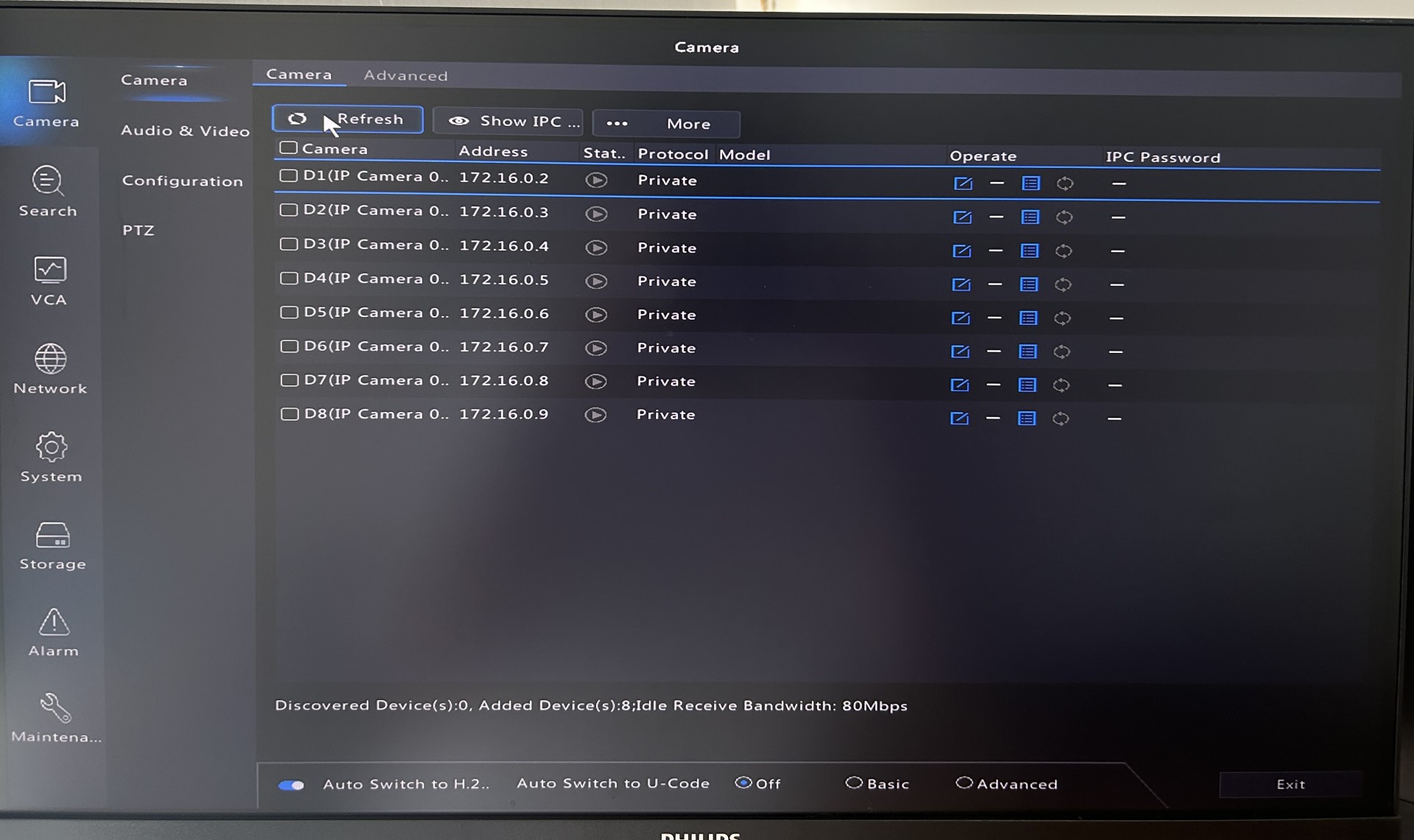
4.Haga clic para seleccionar canal
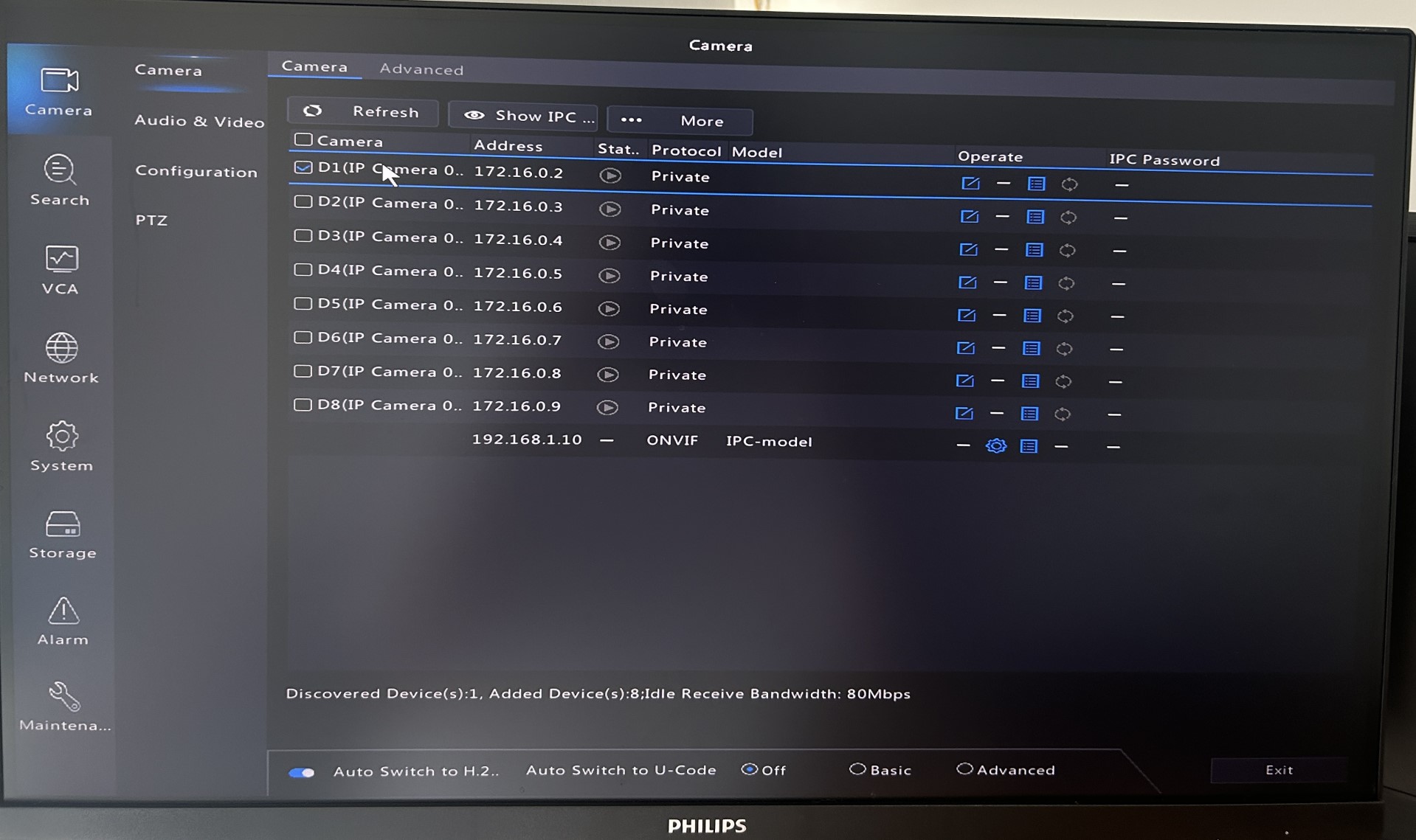
5.Luego haga clic en la configuración del canal
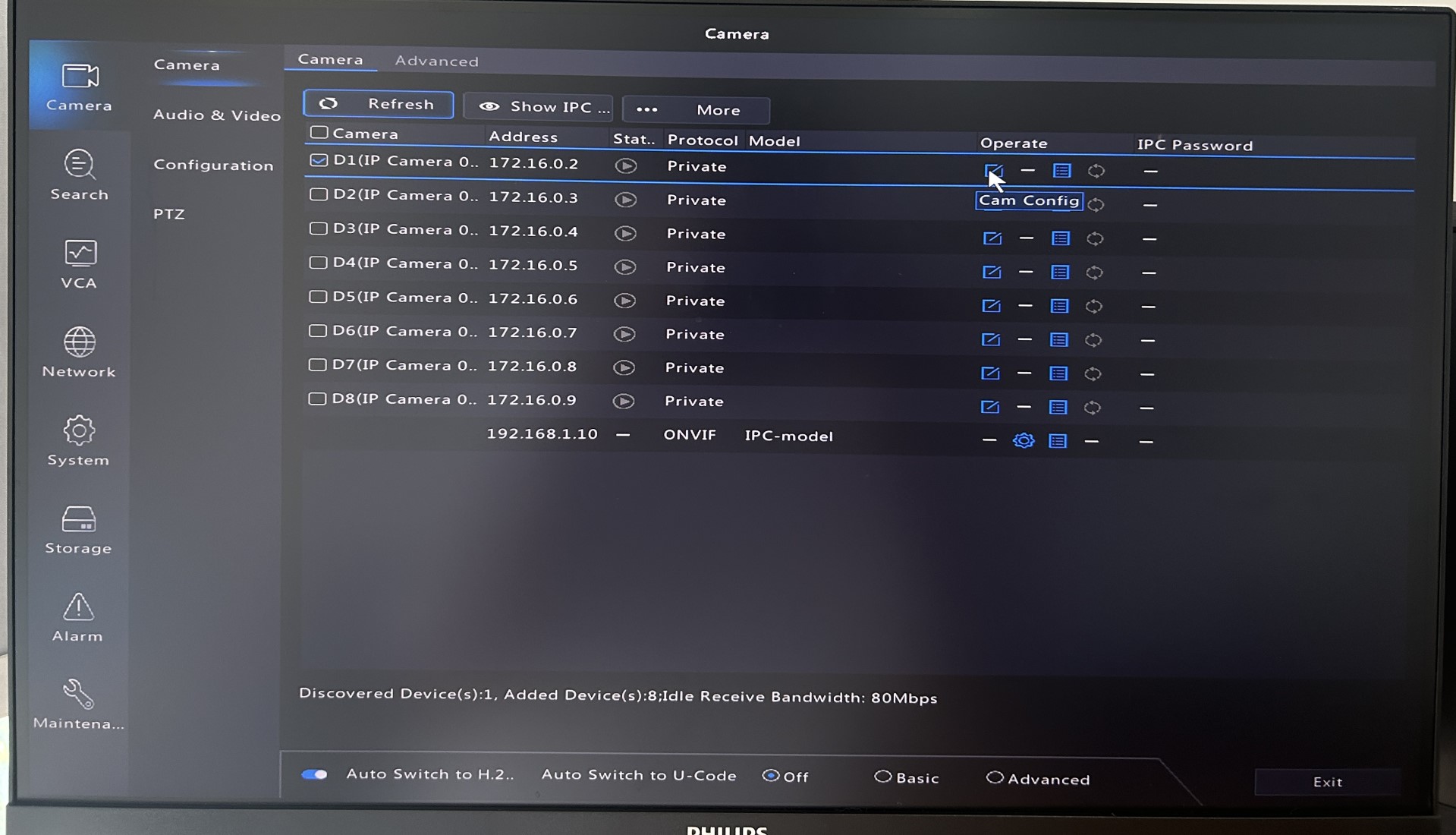
6.Haga clic para agregar dispositivos IPC que se han encontrado
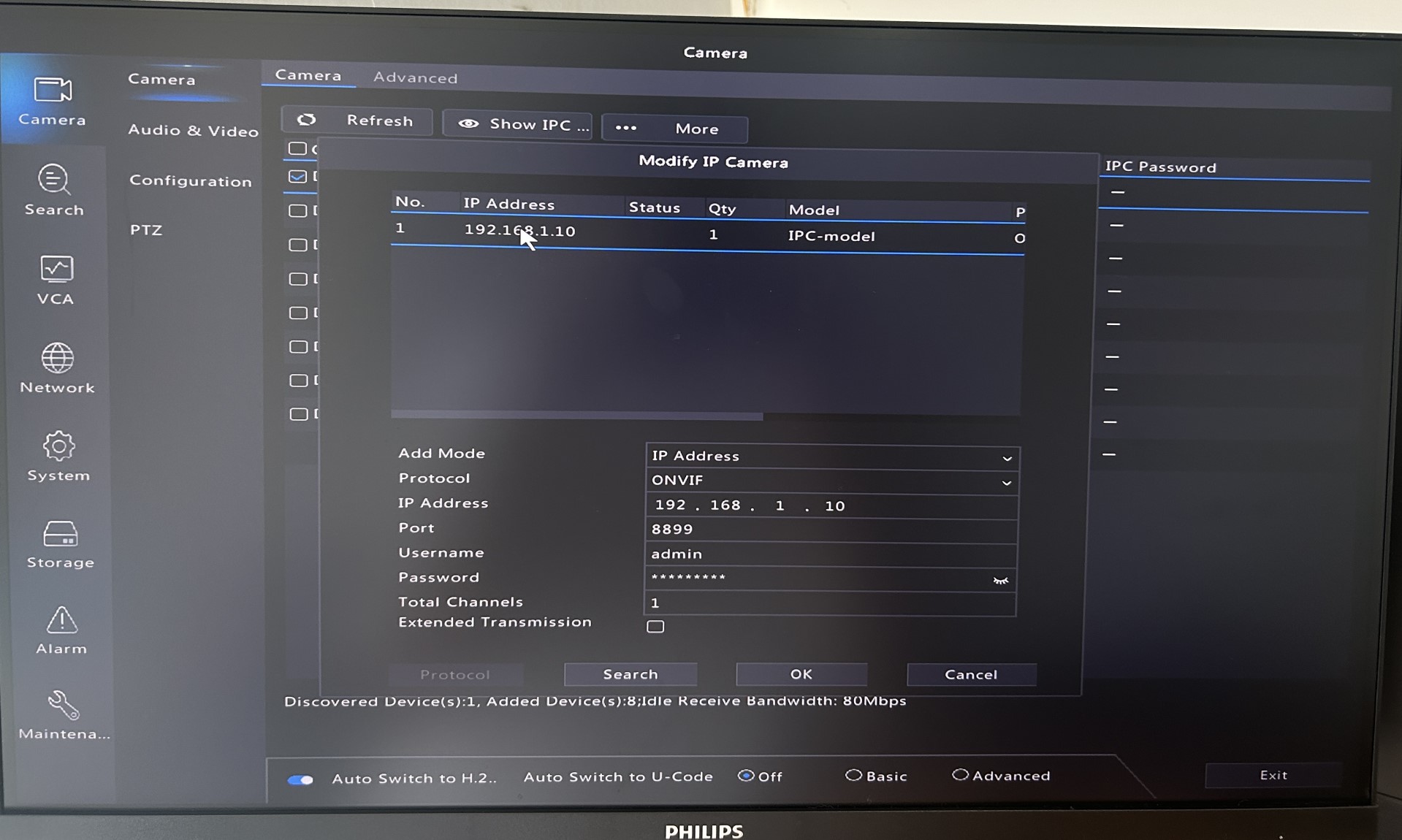
7.Verifique si la dirección IP del canal coincide con la dirección IP del dispositivo encontrado
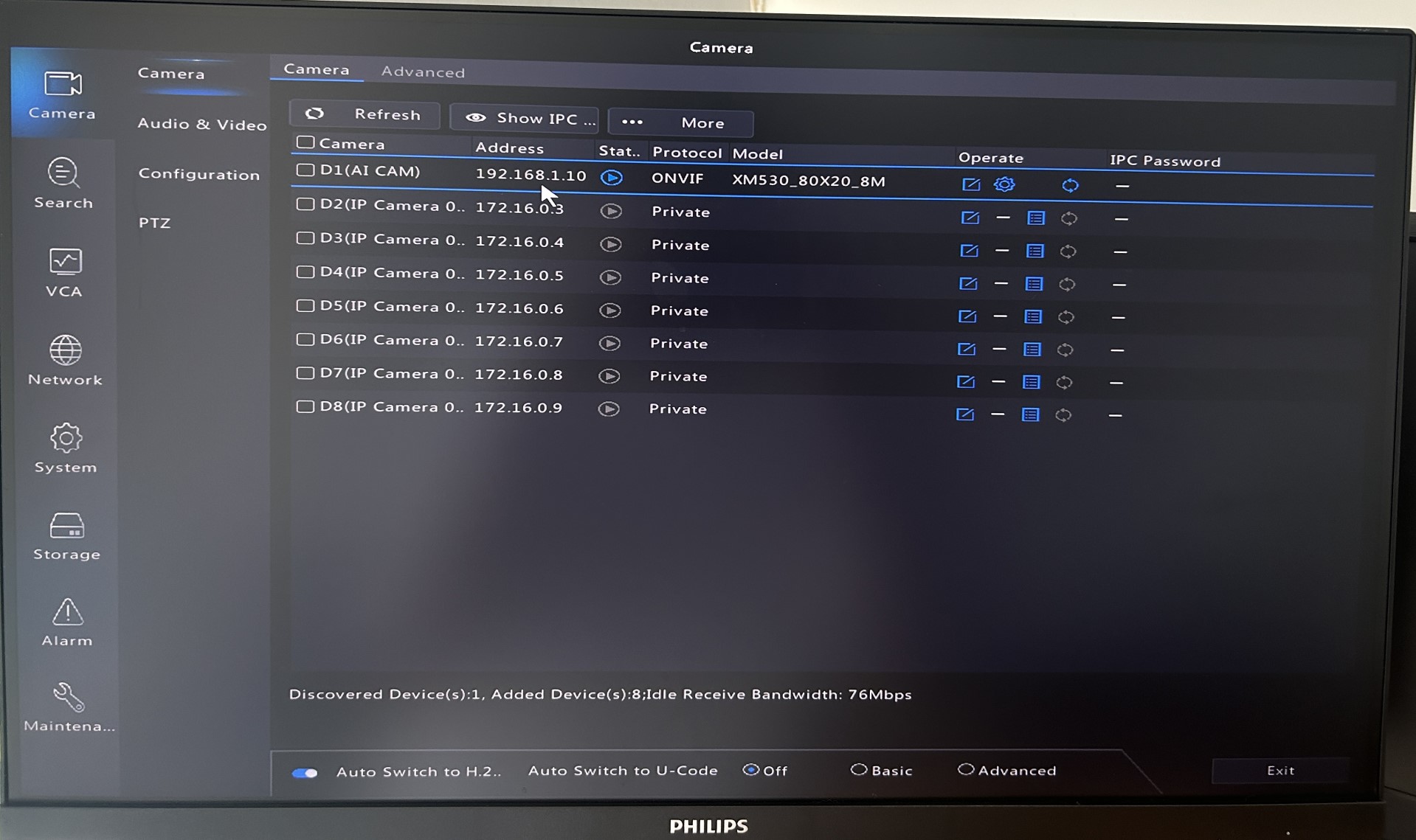
8.Conexión exitosa

 chino simplificado
chino simplificado